Note: All these maps can be downloaded to your device.
On a PC/laptop - Right-click on a map and click "Save as ..."
On an Apple mobile or tablet - press on a map until the menu appears, then press "Save to photos."
On an Android phone or tablet -
- Once you have identified the picture that you want to save, open that image in a new tab.
- Next, tap and continue to press the picture until a short menu emerges.
- From the menu, click on the appropriate option.
Note: If the above steps don't work with your device, and you've accessed Course Maps through the Club App, switch to your internet browser and access the Course Map page directly on the club website. Several users have found that this solves the download problem.

















 Admin Login
Admin Login